Popular search

Hi, I’m Richard Weinstein and I’m a Sydney-based advertising photographer. I specialize in macro and still-life photography. Today we’re going to be exploring some of the new Godox lights that are available on the market.

I am really excited today to start working with the MF-R76. It’s a beautiful little Godox ring flash. I was really surprised by how light the whole unit was and really easy to start putting together. There’s a lot of power in this little unit, actually more power than I need. Open it all out really easy to insert the battery to get it all going. This is a rechargeable battery and quick to recharge, and it’s going to give you so many hours of use. These are compatible with my AD100Pro which is great. It just pops in and we turn it straight on. Here is a whole set of lens adapter rings to mount the flash unit onto your lenses, which is really important. You look at the front of your lens mount to work out the millimeter diameter. Here is a little 35-millimeter macro and the diameter is 52. This is another lens that I use a lot, it’s a tilt-shift 90-millimeter macro. You never know what lenses you’re going to be purchasing in the future, so the range is pretty cool to have.

What I’ve got on the camera today is the canon 100-millimeter macro. I’ve set that up to shoot some jewelry and the thread is 67, so we go in for the 67 nicely screw on. Don’t over tighten it, just so it’s got a nice firm grip, the 76 will just slide beautifully into that and then the little flash shoe just mounts onto the top of your camera. Almost ready to get set up.

Macro photography and jewelry photography are really challenging to get light refracting in and around to bring up the facets to really show the detail and the quality of some of these stones. One of the biggest challenges for me when you’re coming in really close is the lighting. I’m always looking to explore new ways to light my subjects. It also has built in a couple of focus assist lamps and these really help focusing and composition to be made easier when working in low light.

I’m just turning them on and off to show you the effect they’re doing. The beauty of this 76 is that it actually has the ring light split into two independent flash units that I can control, so I can change the power of the right-hand side or the left-hand side up and down. That’s going to really give me a lot more texture and shape to my subject than not just a perfectly even amount of light hitting. You’re getting a little bit of molding and blend, so we’re going to explore that and actually see what gives us a more pleasing result. Everything’s captured on a quite nice large screen on the back of the flash, so it’s really easy to work. The flash is bringing a lot more power and intensity and options to your photography. I’m able to shoot at quite a high shutter speed. I’m going to attempt 160. The power of the flashes is allowing me to go up to around f16 in this particular setting. I’ve put my flash settings at an eighth so I’m not even running the unit at full power.

The beauty of working tethered or with a laptop or connected to another device allows me to see the image slightly larger than on the screen. Now I’d like to experiment a little with changing the intensity of the right and the left-hand side of our flash unit, not bringing in another light source into the setup but just bringing in a mirror. We’re in macro so we’re just in a really small little space. I’m using a mirror for the background and that’s still going to use my ring flash and create another interesting light source. I’ve got the setting of A panel on an eighth and reduced B panel down to off. This is only the left-hand panel flashing.

The flash allows me to really capture a fast shutter speed great for movement and great for getting everything to pin sharp. That’s the beauty of flash. It’s also going to give you a continuous color temperature and power every time. I’m now going to be adjusting my A section up to a half and B section which I’m taking down to a 64. My A section is considerably stronger than the B section, with slightly different results from the setup.

Selecting my A section down to 64 and I’m taking the B section up to a half so this is going to make the B section of the flash a lot stronger than the A. This adjusts texture and the way the jewelry is reacting to the light source and it’s going to give me some nice options to compare with.

It’s really nice to experiment in those ways of your ratio, playing with your flash ratio not just having a continuous flash coming out of the ring but adjusting the right-hand side and the left-hand side to get slightly different results. Intensities give me a lot of control to really open up the aperture really wide. I’m taking my A panel also up to full power so this is the maximum this flash can run at. Both panels are even light and I’m getting pretty much maximum f32 out of my aperture. That’s really going to help my depth of field if I wanted that effect.

As you can see with jewelry photography, when we’re getting our objects so close to our lens, it’s really challenging to get light into the diamonds around the metals. That’s why the ring flash is such a great tool to work with and explore. It allows you to really get into macro and micro-macro and bring light into those areas with the control that you’ve got. Controlling the right side or the left side, and the flash also rotates so that’s giving you lots more options. You can either have it more top and bottom or you can have it a little more left and right.

I’ve popped this beautiful little ring from the box onto a mirror. Go with really simple setups you’ll be surprised by the wonderful result you can get. What’s great with the little LED is they can assist you to focus. That’s the on/off, and they can also be adjusted through the settings, so you can dim down your LED or you can brighten them up. But the flash is absolutely beautiful. We’re getting a crisp clean result. I’ve got this little blue block which is reflecting in the mirror and creating this really interesting background effect. I’m really enjoying that.
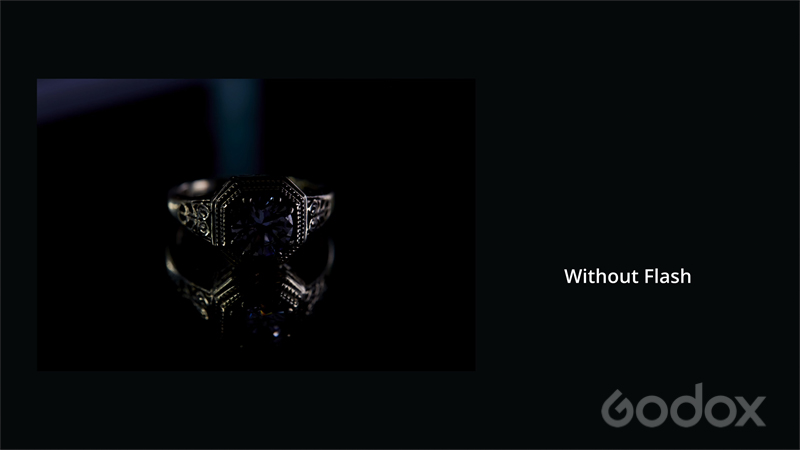
Another thing you can try to be creative is to just slide off the ring and use it slightly off-camera, maybe creating a little bit of side light, or a little bit of top light. This is really a great tool can be used in so many different ways. Don’t be afraid to experiment and explore. You never know what you might discover when you start having a little bit of fun.

Don’t forget to subscribe and connect with all the Godox channels. There’s lots of new information coming and lots of interesting videos. I’m Richard Weinstein and thank you for joining us today.