Popular search

Both grid and snoot are used to restrict the spread of light, but how are they different from each other, can they combine for one set? Aries Tao discusses the two modifiers by comparison in respects of width, edge, center output of light beam, showing how they affect light effects and sharing tips on how to choose.
Background
Good day guys, your mate Aries Tao here. Today we are gonna discuss the light modifiers: snoot and grid. Both grid and snoot are used to restrict the spread of light. They can help to restrict light spill and focus the light on your main subject, or even focus the light on the certain body part of your model.

Grid vs Snoot
Both grid and snoot can come with different degrees to represent the width of the light beam. The smaller the degree is, the tighter the light beam is. Both snoot and grid can be attached to standard modifiers or bare bulbs.
Take AD300Pro as example, snoot and grid can be attached to the compact standard reflector via AD-AS adapter. Snoot (SN04) in general has a tiger light beam output than grid (BD-10). In addition, the edge of the light beam is usually more defined.

Power-wise, we lose about ⅓ stop of light output in center when using grid (F20 vs F18), and lose about one stop of light output when using snoot (F20 vs F14).
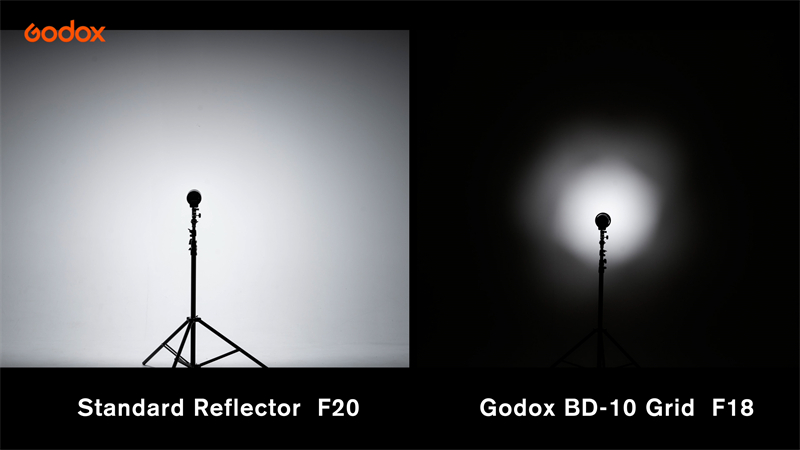
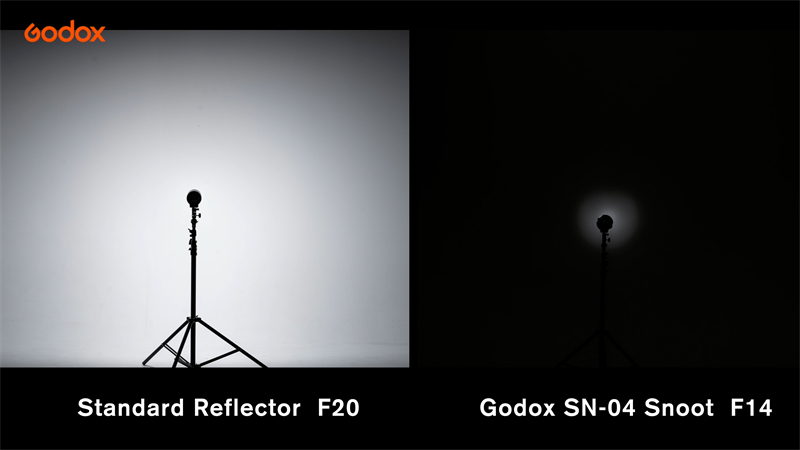
Grid can be attached to larger modifiers such as softbox and beauty dish, then the edge of the grid light beam is relevantly feathered. (Please check the previous tutorial on softbox and beauty dish for more details.)
Should you use grid or snoot? Well, it totally depends on how focused you want the light beam to be, and what kind of light fall-off you are after. Let’s use BD-10 and SN-04 as an example.
At the distance of 2.5m, you can see that the standard reflector has a wide spill on the wall and ground.

With Standard Reflector
The grid focuses the light beam on the model’s upper body, and smoothly feathered off though out the model’s leg. There is little spill on the wall.

With Godox BD-10 Grid
The snoot further tight the light beam with more defined edge, there is almost no light on the model’s leg. And there is almost no light on the wall.

With Godox SN-04 Snoot

And here is another example at the distance of 60cm. Notice the gird focuses the light on her head and neck, and fades off on her shoulder. Snoot further tight the light beam on her face, and fades off on her neck.

Setup 1
1.Start from no light, I make sure there is nearly no ambient.
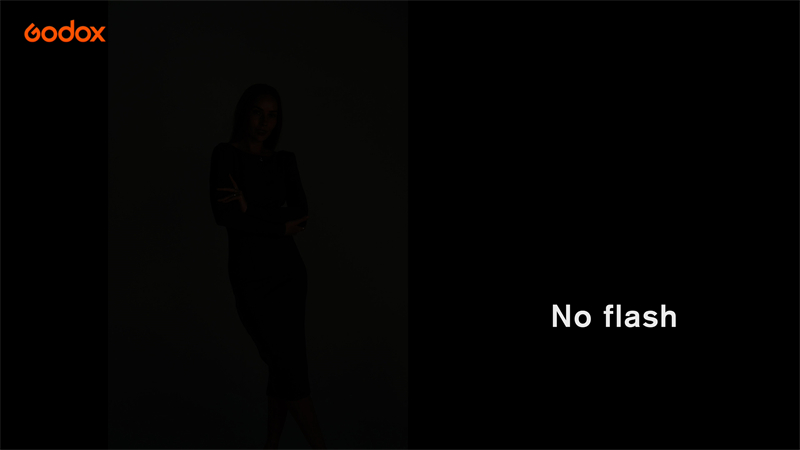
2.The UB-165W umbrella is used as a fill for the model’s shadow details. (For how to use an umbrella, please check the the previous tutorial on umbrella for details.)
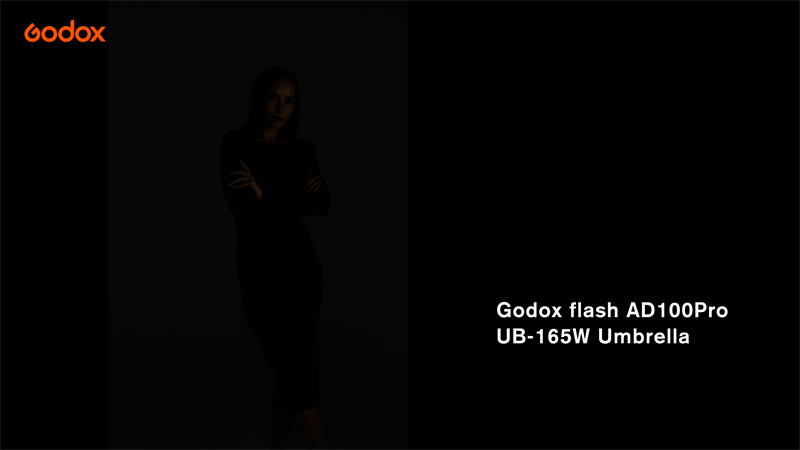
3.The grid was used as key light to light up the model’s face.

4.The snoot was used to create a pocket of light on the background.

5.I attached a blue gel in the umbrella, and a purple gel on the snoot, which adds in dramatic color contrast.
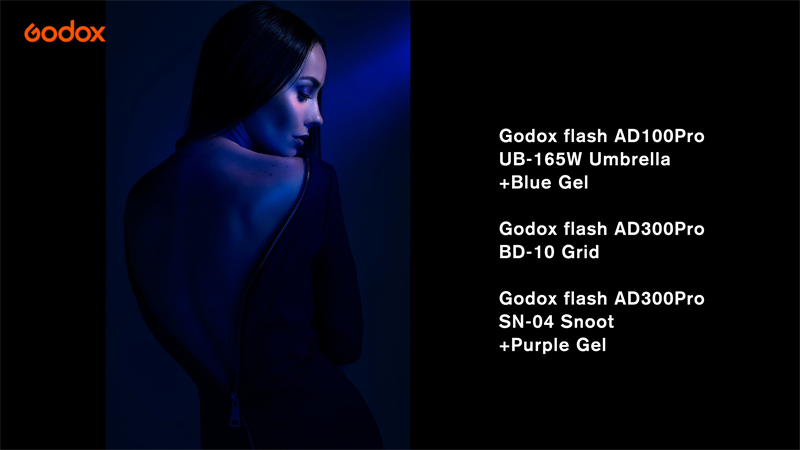
The same scenario can be applied on-location. Compared with natural light only which is a bit flat and cold, the snoot makes the model’s skin glow, as the face looks almost like it is lighted by the golden hour sun.

Setup 2
1.I always start from no light, make sure there is no ambient light.
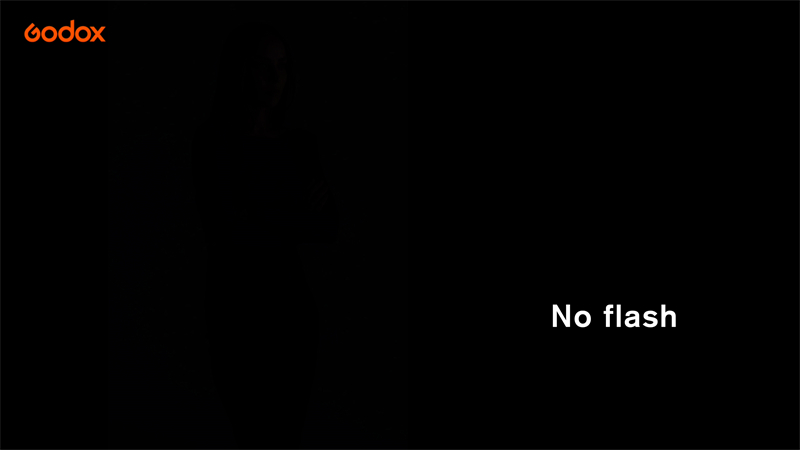
2.QR-P120 Parabolic softbox with an orange gel and grid is used to light up her face. (Please refer to the previous tutorial on Parabolic softbox for details on how to use a softbox with grid. )

3.QR-P90 Parabolic softbox with a blue gel and grid is used as a hair light. You can sort of see the smoke but there is not enough light there to make the smoke pop.

4.Snoot brings an extra dimension to this image as an observable highlight spot at the top left of the image. As a backlight source, it also makes the smoke more apparent. Subtle, but it makes the whole world of difference.

On location, it’s the same scenario, we can use the snoot to mimic the sun at a perfect height, which fits right into the model's hands.

